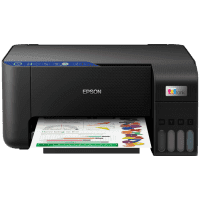
Epson EcoTank ET-2812 Printer Manual
| PDF manual | 186 pages | English |
1. Printer Setup
Users are guided through the initial setup process, including:
-
Installing printer drivers and software for Windows, Mac OS, and mobile devices.
-
Configuring network settings, including Wi-Fi Direct and Ethernet setup.
2. Printing Functions
The manual provides comprehensive steps on various printing methods:
-
Printing from Windows and Mac OS: Instructions on accessing printer settings, adjusting print quality, and selecting paper types.
-
Mobile Printing: Steps to print from iOS and Android devices using Epson apps.
-
Borderless Printing: How to print edge-to-edge without margins.
-
Double-Sided Printing: Manual and automatic duplex printing options.
-
Printing Web Pages and Documents from the Cloud: Instructions for connecting to cloud services.
-
Specialty Printing: Printing on envelopes, custom-sized papers, and photo paper.
3. Copying and Scanning
Users are instructed on how to:
-
Make single and multiple copies with settings for size adjustment and quality enhancement.
-
Scan documents and images using different resolutions and file formats.
-
Scan directly to a computer or mobile device.
4. Maintenance and Ink Management
The guide includes steps to maintain the printer:
-
Checking and refilling ink levels.
-
Cleaning the print head to avoid clogs.
-
Aligning the print head for precise printing.
-
Cleaning the scanner glass and paper path.
-
Updating firmware and reinstalling drivers.
5. Troubleshooting
The troubleshooting section offers solutions to common issues such as:
-
Printer not turning on or responding.
-
Connectivity issues with Wi-Fi or USB.
-
Paper jams and improper paper feeding.
-
Poor print quality and ink smudging.
-
Scanning errors and resolution problems.
6. Technical Specifications
The final section lists detailed specifications of the printer, including:
-
Compatible operating systems.
-
Paper sizes and types supported.
-
Ink types and estimated yields.
-
Power consumption and environmental requirements.