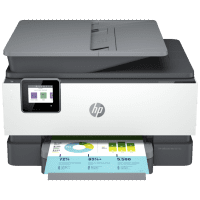
HP OfficeJet Pro 9018e User Manual
| PDF manual | 219 pages | English |
Brief summary:
-
Setup Instructions: Detailed steps for unboxing, assembling, and setting up the printer, including connecting to power and installing ink cartridges.
-
Wireless Connectivity: Guidance on connecting the printer to a Wi-Fi network, including troubleshooting tips for connectivity issues.
-
Control Panel Overview: Explanation of the printer’s control panel, including how to navigate menus and use touchscreen features.
-
Mobile Printing: Instructions for printing from mobile devices using the HP Smart app, AirPrint, or other wireless printing methods.
-
Paper Handling: Information on loading paper, adjusting paper settings, and resolving paper jams or misfeeds.
-
Print Quality Settings: Tips for adjusting print quality settings for different types of documents and media, including duplex printing options.
-
Scanning Features: Overview of the scanning functions, including how to scan documents to email, network folders, or cloud services.
-
Maintenance and Troubleshooting: Guidance on regular maintenance tasks such as updating firmware, replacing ink cartridges, and resolving common error messages.
-
Energy-Saving Features: Description of energy-saving modes, including auto-off and sleep mode, and how to configure these settings.
-
Security Features: Information on setting up and managing security features such as secure print and administrative controls.