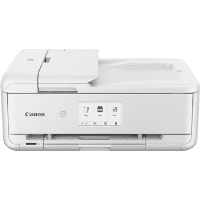
Canon TS9550Ca Printer Manual
| PDF manual | 594 pages | English |
Brief Summary:
-
Basic Operations & Printing Options
The manual provides detailed instructions on how to print from various devices, including computers, smartphones, and tablets. It covers printing photos, documents, and even disc labels. -
Copying & Scanning Features
The printer supports multiple copying functions and scanning via IJ Scan Utility. It details how to scan different media types and save them in various formats. -
Network Setup & Connectivity
It explains how to connect the printer to a network using Wi-Fi or a wired LAN. Troubleshooting steps for network issues, including printer detection problems, are also provided. -
Maintenance & Troubleshooting
The guide includes steps for maintaining print quality, such as cleaning printheads, aligning cartridges, and checking ink levels. It also addresses common errors like paper jams and connectivity issues. -
Advanced Features & Customization
Users can set up custom printing profiles, manage printer power settings, update firmware, and configure quiet mode and eco-friendly settings for better efficiency.