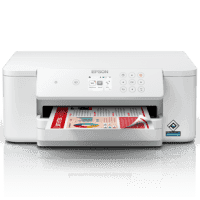Skip to content
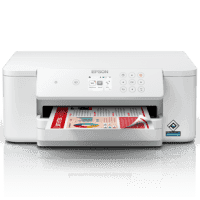
Epson WorkForce Pro WF-C4310DW User Manual
 | PDF manual |  | 209 pages |  | English |
Brief summary:
- Printer Setup & Basics – Instructions for setting up, using the control panel, and configuring basic settings.
- Paper Handling & Printing – Guidelines for loading paper, selecting paper types, and enabling double-sided printing.
- Connectivity Options – Supports Wi-Fi, Ethernet, USB, Wi-Fi Direct, and mobile printing (Epson Smart Panel, AirPrint, Mopria).
- Ink & Maintenance – Steps for replacing ink cartridges, cleaning the printhead, and checking ink levels.
- Troubleshooting – Solutions for paper jams, print quality issues, and network connectivity problems.
GuidesManuals.com