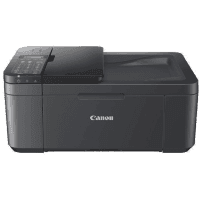
Canon TR4755i Printer Manual
| PDF manual | 542 pages | English |
Introduction and Manual Usage
It is a detailed guide for using the Canon TR4750i printer, covering setup, network connection, printing, scanning, faxing, and maintenance.
The manual uses different symbols to indicate precautions, tips, and important steps.
Network Connection and Settings
You can print a report of the network settings from the printer’s control panel.
The printer can be connected via Wi-Fi, Ethernet, or USB.
Wi-Fi can be set up using the Wi-Fi Connection Assistant or by manually entering the settings.
Paper and Cartridge Management
Paper should be placed in the rear tray, ensuring the correct size and type are set in the print settings.
Open the printer’s cover, remove the old cartridge, and insert the new one, ensuring it clicks into place.
Printing, Copying, and Scanning
Select the Canon printer in the print settings and adjust the options as needed.
The printer supports automatic scanning, scanning photos and documents, and creating PDF files.
Faxing
Connect the printer to a telephone line, configure the line settings, and register recipients if needed.
Maintenance and Troubleshooting
The automatic cleaning function can be activated through the maintenance menu.
Check for error messages on the LCD screen, restart the printer, and refer to the troubleshooting section of the manual.