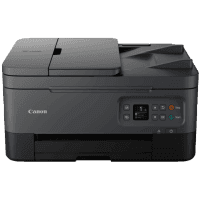
Canon TS7450a Printer Manual Mac
| PDF manual | 355 pages | English |
Brief Summary:
-
Network Setup and Settings:
- Instructions for setting up and troubleshooting network connections, including Wi-Fi, LAN, and Wireless Direct.
- Tips for resolving common network connection problems, such as printer not found, issues with replacing wireless routers, and unknown network keys.
-
Paper Handling:
- Details on loading different types of paper and envelopes in the rear tray and cassette.
- Instructions on handling original documents for scanning, including using the platen and the Auto Document Feeder (ADF).
-
Maintenance:
- Procedures for replacing ink cartridges, checking ink status, and maintaining print quality.
- Instructions for cleaning print heads, performing deep cleaning, and aligning print heads to prevent printing issues.
-
Printing and Scanning:
- Guidelines for printing from a computer and mobile devices using various methods (e.g., AirPrint, Canon app).
- Instructions for scanning documents and photos, including tips for optimal scanning and troubleshooting common scanning issues.
-
Troubleshooting:
- Solutions for printing problems such as faint or uneven printing, no paper errors, and paper jams.
- Guidance on resolving mechanical issues, such as the printer not turning on or turning off unexpectedly.
- List of error codes and messages with corresponding solutions.
-
Safety and Legal Information:
- Safety precautions to ensure the proper use of the printer.
- Legal restrictions related to scanning and copying.
-
Firmware and Software Updates:
- Instructions for updating printer firmware and managing printer settings from a computer.