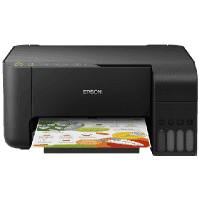
Epson L3150 Printer Manual
| PDF manual | 149 pages | English |
- Manuals Introduction: Describes the guides provided with the printer and how to access the latest versions.
- Using the Manual: Instructions for navigating the PDF manual to find specific information.
- Control Panel Functions: Details the buttons and button combinations for tasks like powering on and print head cleaning.
- Network Setup: Guides for connecting the printer to a Wi-Fi network and adjusting security settings.
- Basic and Advanced Printing: Information on printing documents, color adjustments, and multi-page printing options.
- Scanning and Copying: Instructions for scanning and copying from the control panel or computer.
- Printer Maintenance: Guidance on cleaning print heads, refilling ink tanks, and aligning print heads.
- Troubleshooting and Technical Support: Solutions for common issues and contact information for technical support.