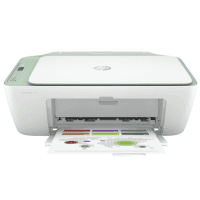
HP DeskJet 2722 Printer Manual
| PDF manual | 126 pages | English |
Benefits of reading this manual:
-
Setup and Connectivity:
- Learn how to set up the printer using the HP Smart app on iOS, Android, Windows, or Mac devices.
- Connect via wireless networks (with or without a router) or USB cable.
-
Features and Operation:
- Print, copy, and scan using the HP Smart app or the control panel.
- Optimize print quality and reduce noise with Quiet Mode.
- Use Wi-Fi Direct to print without an external network.
-
Cartridge Management:
- Monitor ink levels and easily replace cartridges.
- Save time and money with HP Instant Ink, a service that automatically delivers cartridges when ink runs low.
-
Problem-Solving:
- Detailed guides for resolving connectivity, print, and quality issues.
- Access status and diagnostic reports to identify and fix errors.
-
Energy Efficiency:
-
Features like Energy Save Mode and Auto-Off help reduce power consumption.
-