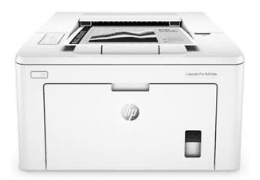
HP LaserJet Pro M118dw Printer Manual
| PDF manual | 122 pages | English |
This manual provides detailed instructions for using, maintaining, and troubleshooting the HP LaserJet Pro M118dw.
What can we find in this manual?
-
Printer overview: Device views, technical specifications, supported operating systems, and mobile printing options.
-
Paper handling: How to load paper into the main and priority trays, and instructions for printing on envelopes and labels.
-
Supplies, accessories, and parts: Ordering and replacing toner cartridges and imaging drums, including protection settings.
-
Printing features: Detailed instructions for printing on Windows and macOS systems, including double-sided and mobile printing.
-
Advanced management: Using the Embedded Web Server (EWS) for network configurations and security settings.
-
Troubleshooting: Guide to interpreting error lights, cleaning the printer, resolving paper jams, and print quality issues.
How can it help us and what is it useful for?
-
Initial setup: Step-by-step guidance for installing hardware and software.
-
Resource optimization: Tips for using eco-friendly modes and energy-saving settings.
-
Mobile printing: Instructions for printing from mobile devices using Wi-Fi Direct, HP ePrint, and more.
-
Preventive maintenance: Recommendations for cleaning and maintaining the printer.
-
Efficient problem-solving: Specific solutions for common errors.